Here's a breakdown of all fees:
Standard Escrow Fee
i) Fee for transactions in Kenya Shillings
General Merchandise & Services:- 3% of the purchase price, with a minimum fee of KES 200 and a maximum fee of KES 15,000.
Motor Vehicles:- 1.5% of the purchase price, with a minimum fee of KES 1,500 and a maximum fee of KES 15,000.
ii) Fee for transactions in US Dollars
General Merchandise & Services:- 3% of the purchase price, with a minimum fee of $2.50 USD and a maximum fee of $155 USD.
Motor Vehicles:- 1.5% of the purchase price, with a minimum fee of $15.50 USD and a maximum fee of $155 USD.
Discounted Escrow Fee:
Charged to the buyer where an order is voluntarily canceled by the seller. Calculated as 0.5% of the price, with a minimum fee of KES 200 for transactions in Kenya Shillings or $2.50 USD for transactions in US Dollars.
Dispute Administration Fee:
Charged to the buyer where an order goes through dispute resolution and the dispute is closed in the buyer's favor. It is calculated as the standard escrow fee, charged to the buyer in full, regardless of the initial fee-sharing agreements between the buyer and the seller.
Escrow Withdrawal Fee:
KES 25 for transactions in Kenya Shillings or $0.50 USD for transactions in US Dollars.



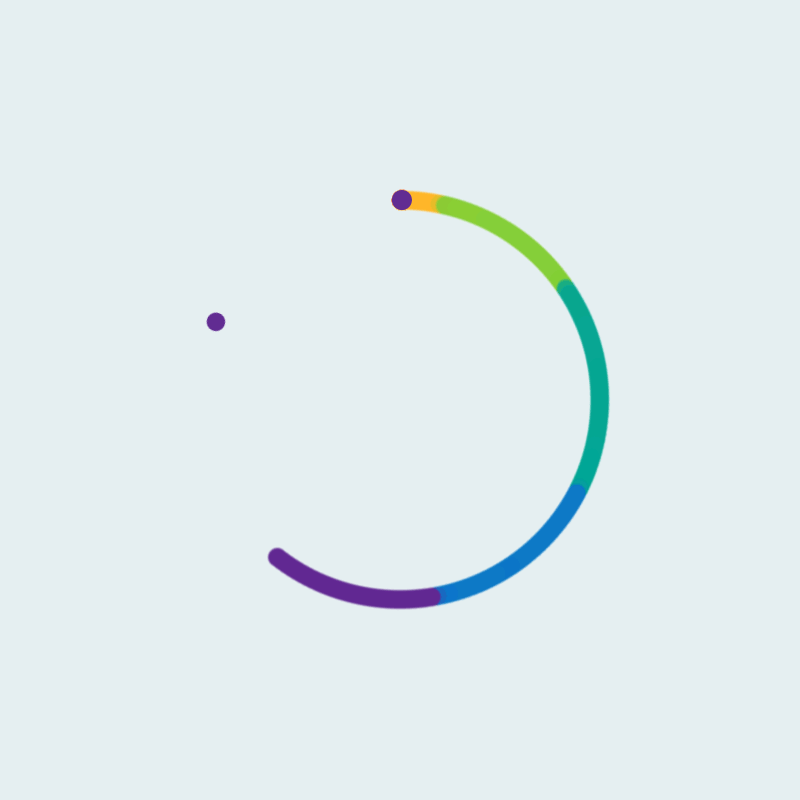 Please wait....
Please wait....