Understanding the art of leveraging Facebook ads has become
a staple part of every business’ marketing strategy. With a global audience of
over 2 billion active users, Facebook is a key marketing platform for any kind
of business. However, Facebook algorithms change so often that it is hard to
connect with your fans organically, which is why you need to resolve to ads.
Facebook ads are the only way you can reach more people. Not just any people,
but the right people. With an incredible Facebook advertising strategy, you
will have great results for your ROI, conversion rates, and budget. So, where
do you start? In this post, you will learn how to advertise on Facebook and
take your business to new heights.
READ ALSO: How Not to Get Scammed on Facebook?
Different Types of Facebook Ads
Before you jump right into advertising, it is important that you understand the different types of ads. You can decide which one will suit your business best once you learn how to advertise on Facebook.
- Photo
ads
- Video
ads
- Carousel
ads
- Slideshow
ads
- Messenger
ads
- Dynamic
ads
- Lead ads
- Instant
experience ads
- Collection
ads
Set Yourself Goals for Your Facebook Ads
Before you start creating the type of ad you have decided to use, it is imperative that you think about your goal, and what you want to achieve with it. Setting goals ahead of creating ads will offer you something to measure success against. When you learn how to advertise on Facebook, your goals may include:
- Increasing downloads of your app
- Increasing attendant to an event
- Generating new leads
- Boosting your Facebook page engagement
- Increasing your Facebook content reach
- Increasing traffic to your website
How to Start Advertising On Facebook
Assuming you already have a Facebook business page, which you should if you're promoting a business, head over to your Facebook ads manager. You simply need to click on ‘manage ads’ at the drop down menu on your Facebook account. At the Ad manager, click on the green button at the top right corner of the page to get started with your first advert.
Choose an objective
Once you begin to create a Facebook ad, you will need to choose an objective for the ad campaign. You will get 15 options to choose from depending on what you want to achieve. These 15 options will fall under three categories, which are awareness, consideration, and conversion. Your choice will depend on what you want to achieve with the ad.
For instance, if you have a small business, then awareness
will work best for you. If you are under an already established business, and
want more people to start learning about it, consideration could work to your favor.
If you want to encourage the people interested in your business to purchase
products or services from you, then conversion is a better option. Once you
make a decision, Facebook will request that you name your campaign.
Define Your Budget and Your Target Audience
It is easy to customize a target audience and this step is imperative for your ad campaign. You can pick an audience using several demographics such as location, age, languages, gender, behaviors, interests, and connections. In addition to this, you can also use advanced targeting to either include or exclude people connected to certain events, apps, or pages. You can also customize your audience to exclude people who already interact with the business.
Setting the budget
When you select the target audience, you must choose how
much you would like to spend on your ad campaign. The amount you choose represents
the maximum amount, and you can purchase either daily or lifetime options. You
get to pick from several Facebook advertising packages that offer different
results.
Creating the Ad
This is the fun part because you get to choose the images or
videos, the headline, the text, as well as where the ad goes on display. The
text uses 90 characters, and you can use it for a quick message. You can either
use an existing post or create a new one for your advert. Regardless of whether
you choose an existing post or a new post, this part is very important because
your ad needs to stand out and be enticing enough for people to click on.
Pick an Ad Placement
The placement of your ad will define where it is shown and you have the ability to choose what location it will appear in. You could choose the Facebook mobile news feed, the right column, or the desktop news feed. There is also an option where your ads appear on Instagram as well. You can use the Facebook default placement, but this is entirely up to you, and what you aim to achieve.
Placing Your Order
There are several Facebook advertising packages depending on your budget, so pick one that works for you and place the order. To submit the ad, click on ‘place your order’ button. The Facebook team will need to review your ad before it goes live. Once live, they will send you a notification email.
How to advertise on Facebook for free
If you want to know how to advertise on Facebook without paying, here are a few ways you can do it.

READ ALSO: How to Leverage the Power of Facebook Buy and Sell Groups
How To Advertise on a Facebook Group
There are several ways you can advertise on a Facebook group, the best one being by posting an ad on the group page. As long as you are in the group, you can customize your content to appear in group searches, and target certain keywords.
How to Advertise a Job On Facebook
Apart from your Facebook business page, you can post a job advert on your timeline, groups you have joined, or through private messages if you already have certain candidates in mind.
Bottom Line
These are some of the tips you needed to learn about how to advertise on Facebook. It is quite easy with the steps provided and you have no excuse why you are not advertising your business on the mega platform that is Facebook.




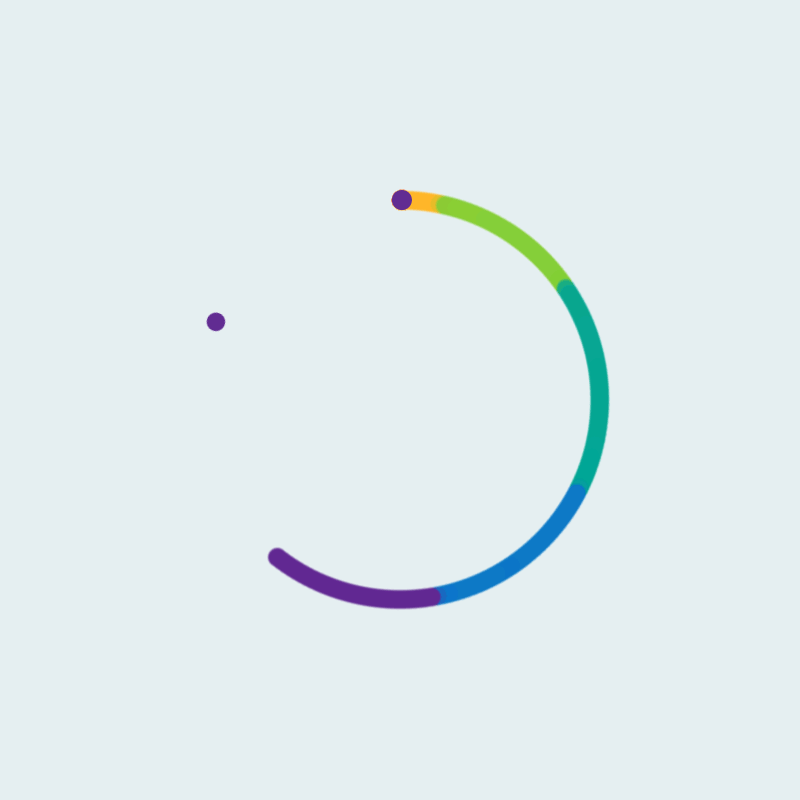 Please wait....
Please wait....