There is
every reason in the world for you to shop online. The selection and variety of
products are mind-blowing, the bargains are in plenty, and the discounts are
too enticing to pass on. Shopping has never been easier, because it is not only
convenient but also fast; and with the right e-tailers returns are just as
easy. Shopping and securing online purchases is not that easy though.
The internet may be a dangerous place and the smarter the technology we are using, the more intelligent the scammers are. Therefore, security becomes the number one concern when securing your purchases online. According to research, the number-one cyber crime of the past year was about online shopping, either non-delivery of goods or non-payment of products purchased. Securing online purchase can be a risky business.
While this is alarming, you cannot stay away from the internet and swear that you’ll never shop online again. The idea of snuggling on your sofa or bed and having a selection of the world best products right at your fingertips is just too alluring, and the convenience of ordering things and having them delivered to your doorstep is just too good.
Even with the risks involved, you only need to be intelligent and practical about how you do your shopping. In this guide, I will let you in on the secrets of how to buy online with confidence and securing all your purchases with ease.
READ ALSO: 5 Tips for buying safely on OLX
Step 1: Find and shop from familiar and secure websites
Using a trusted website is one of the things you should do if you want to shop without encountering any problems. At times, search results are rigged to lead clients astray, but if you know the website and you know that it is trusted, you are safe. For instance, you know that Amazon is one of the most trusted websites, and there are many more brands that are credible and reputable.
You should be very wary of the online shopping procedure, mis-spelling, and sites that use domains such as .net instead of .com. Sales on such websites are usually very enticing, which is intentional because that’s precisely how they hook you to it, and before you know it you are in trouble.
Do not, under any circumstance buy anything using your credit or debit card from a website that has no SSL. Encryption is a sign of a secure site. The easiest way for you to know that a website has this encryption is by checking the URL because instead of having just HTTP, it will have HTTPS. Notice that there is an S at the end of the secure site. A padlock icon will also appear at the left side of the URL address.
Step 2: Check whether they have a return policy
Once you ensure the website is safe, check to see if they have a return policy. There is no reason for you to get excited about products if it is impossible to return it. The truth is, sometimes you are just not content with what you receive.
You might be shopping for a lot of things and being able to return any of them if they are unsatisfactory is a big plus. Most website policies are at the bottom of their homepage, so check and click on the link for handling, shipping, and returns
Step 4: Sign Up on the website
When signing up, be careful about what information you share. Online shopping websites don't need your birth dates or your social security number to complete a transaction. However, if a crook manages to get that data together with your credit card number, a lot of damage can be done.
If you share this information with every shopping website you come across, half of them are likely to be scammers, and it will be easy to steal your identity. Sometimes, even the significant sites also get breached, so give out as little personal information as you possibly can.
Step 4: Check out the seller
When you're shopping online, and you feel unsure of the seller, always do your due diligence and do a little research on them. There are websites such as Google and Yelp that offer local reviews. Always check them out before you go using your credit card on their sites.
Doing so will help you avoid non-delivery or non-payments issues because it will hurt you if it happens. With that said, you should also be aware that online websites are hiring people to write reviews and most of them might not be genuine at all.
Follow your instinct because not all customers can be satisfied with something. If you must purchase from that seller because maybe that's the only one with a specific product, and you want it, at least ensure that they have a particular address as well as a working phone number where you can reach them. In case something goes wrong, you will have someone you can raise complains with.
It might be wiser for you to contact them before you purchase anything so that you can seek clarification whether they have a return policy and get to know where you should go in case you encounter problems.
Step 6: Check customer reviews on that product
It is always good to see what other people thought of the product after receiving it. Keep in mind that reviews are subjective. Most of the time, when there are no negative reviews, then it looks suspicious. However, other customers can provide you with great insight on the products.

READ ALSO: How online escrow services work
Step 7: Look
for options that allow you to stay safe online
Many programs such as Blur, can keep you safe online. Blur is a browser add-on that not only acts as your password manager, but also allows you to shop without the need of revealing any personal information. You won't have to use phone numbers, credit card numbers, or even emails. The product gives an impressive privacy solution. Apart from that, you can also use an escrow service to ensure that your funds are safe and secure and that your transaction does not go astray.
For instance, escrow services provider offers impeccable services to its users where they act as a third party that holds on to your funds until you receive the products. As soon as you confirm that you received your products, escrow releases the funds to the seller. This method is one of the safest transaction ways because there is no risk of either losing the money or the merchandise.
Step 8: Use your phone payment options instead of your credit card
Paying for products using a Smartphone has become standard, and it is so much more secure compared to using a credit card. Using mobile payment apps such as M-pesa generates a unique code for the purchases that no other person can access. This way, you can avoid credit card skimmers. Most of the famous shopping applications also allow mobile payments.
Bottom line
Most of the time you'll find that scammers don't just sit there and wait for you to give them information or products. Sometimes they approach you from various platforms. Escrow services keep you safe when securing goods online. They protect the payments and make sure you get all the products you need. You can rest assured that you will never lose your money when shopping online if you follow this step-by-step guide and ensure you use Escrow Kenya whenever trust becomes deficient. Happy shopping!




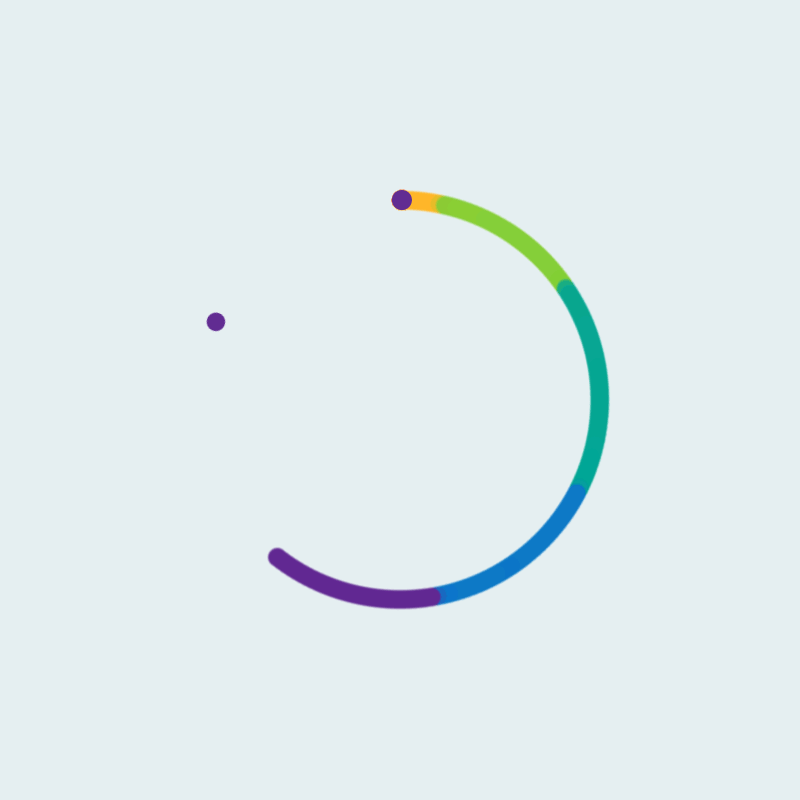 Please wait....
Please wait....